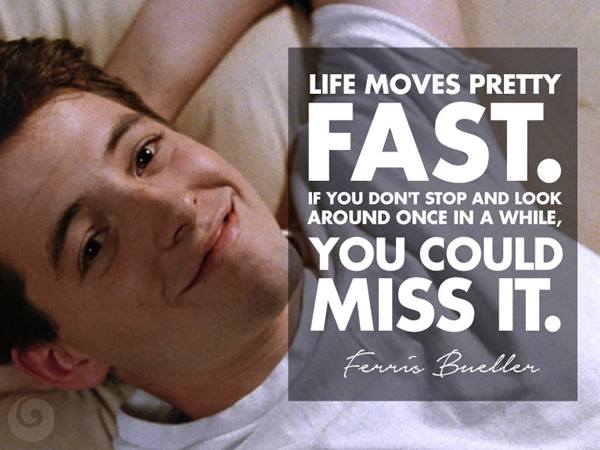
20 Years of MetaGeek, a brief and non-sequ...
Brian Tuttle
Wow, that _did_move pretty fast! I can't believe MetaGeek was founded 20 ye...
Duty Cycle… We’ve struggled with this term at MetaGeek for a couple years now. It seemed like every other spectrum analyzer calculates duty cycle, so we debated whether we should calculate duty cycle too.
Duty Cycle… We’ve struggled with this term at MetaGeek for a couple years now. It seemed like every other spectrum analyzer calculates duty cycle, so we debated whether we should calculate duty cycle too. But what exactly is the “duty cycle” of a frequency? Duty Cycle is traditionally calculated for a specific signal and is defined as the pulse duration divided by the pulse period, as shown in this animated gif from Wikipedia:
Wi-Spy, like all spectrum analyzers, measures raw RF power coming from any number of signals all mixed together, with signals at varying amplitudes and durations. This jumble of signals makes it difficult to define exactly what the duty cycle is measuring. Some spectrum analyzers calculate the duty cycle as the amount of time the measured amplitude is above the noise floor. Others measure 20 dBm above the noise floor or at a fixed amplitude. This means that no two spectrum analyzers will give you identical measurements and some will vary wildly from others.
Here’s an example from Chanalyzer Pro. The first image is the density view showing an 802.11g signal. The second image is the “duty cycle” at -75 dBm, and the third image is the “duty cycle” at -95 dBm. Notice the huge difference between these two “duty cycle” measurements. The term “duty cycle” is extremely ambiguous if the threshold amplitude isn’t also stated.
So when we introduced the duty cycle calculation in Chanalyzer Pro, we also gave users the ability to adjust the threshold amplitude themselves. This works reasonably well, but the more we talked to customers and Wi-Fi experts the more we realized how much confusion there is surrounding the term “duty cycle.” During our Wireless Tech Field Day presentation a couple months ago it was obvious that people disagreed on what it meant and what amplitude should be used as the threshold.
Given this confusion over the term we’ve decided to use the term “utilization” instead of “duty cycle.” Utilization implies a measurement of how often the frequency is being used, without the assumption of a known pulse duration or pulse strength. We’ve also moved the threshold adjustment into the Utilization View (formerly known as the Duty Cycle View) instead of being buried in the Preferences panel. This allows quick and easy adjustment of the utilization threshold and removed the ambiguity over what is being measured.
Of course these changes got us thinking about new ways to visualize the wireless landscape. In the Utilization View the percentage line is colored with 0% being dark blue and 50% and above being bright red. But this view can only show the utilization at a single amplitude… what if we could show the utilization at all amplitudes simultaneously?
We’re excited to introduce the new Color by Utilization option in the Density View. It really makes the shapes of signals “pop,” and gives a great visual representation of the activity in the wireless landscape. This feature will be available in the upcoming release of Chanalyzer Pro, 4 and Lite.
Subscribe to Signifi Personal.

If you're ready to take control of your Wi-Fi and make it feel like magic for your users, we are here to help.