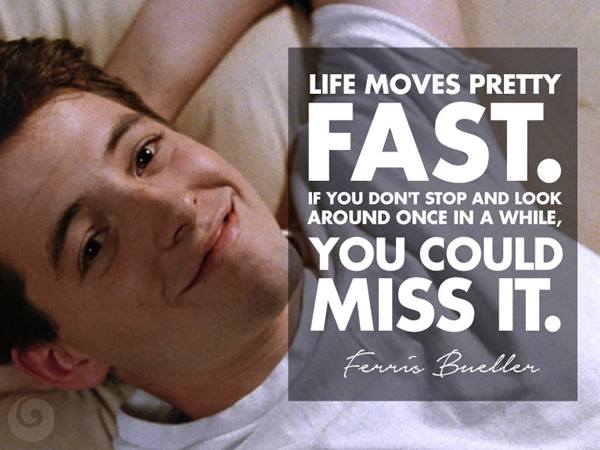
20 Years of MetaGeek, a brief and non-sequ...
Brian Tuttle
Wow, that _did_move pretty fast! I can't believe MetaGeek was founded 20 ye...
Recently, Wireless Lan Professionals performed a Wi-Fi stress test aimed at proving how well Wi-Fi vendors can handle a K-12 classroom full of iPads.
Recently, Wireless Lan Professionals performed a Wi-Fi stress test aimed at proving how well Wi-Fi vendors can handle a K-12 classroom full of iPads. The Wi-Fi stress test did not compare software features offered by the various Wi-Fi access point vendors – it was strictly a test of how they utilize a single access point to send video to 30 or more iPads.
MetaGeek’s tools helped visualize the density of the wireless traffic during the testing. Chanalyzer Pro helped measure the channel saturation in the 2.4 GHz and 5 GHz. Eye P.A. measured the efficiency of the network by counting the retransmits and calculating the air time used.
The time where a 2.4 GHz-only solution is sufficient has come and gone. Dual Band access points can relieve 2.4 GHz congestion by steering 5 GHz capable devices into a different band. When implemented correctly, band steering can improve the speeds for all connected devices.
During the Wi-Fi stress test, spectrum analysis measurements of the channels helped gauge how much traffic should be allocated to each band. For example, if the channel in the 2.4 GHz had existing Wi-Fi traffic, more iPads would be steered to the 5 GHz. Fortunately, both channels were equally free. To get the most out of the channels, a 50% distribution to channels 11 and 36 would yield the best results.

However, the Wi-Fi stress test proved that some access points prefer the 5 GHz over the 2.4 GHz. This means that they steered all of the 5 GHz compatible equipment to channel 36 leaving the 2.4 GHz unused. This caused the iPads to experience more failures earlier in the test than expected.
| Uneven Band Steering (10 iPads Max) | Uniform Band Steering (25 iPads Max) |
 |
 |
 |
 |
Don’t assume the 2.4 GHz is useless without measuring it with a spectrum analyzer. A spectrum analyzer can help you gauge how much air time is still available on the channel when you make a band steering decision.
After the iPads ‘picked’ their channel during the Wi-Fi Stress Test, their conversations were captured using MetaGeek’s Eye P.A. software to measure the air time efficiency. Every Wi-Fi device negotiates the speed at which its conversations are transmitted at. Devices that are far away from the access point will talk slower and repeat themselves more often. Think of a college classroom full of students having to listen to a first grader’s show and tell in its entirety – twice. The first grader talks at a very basic level and prevents the rest of the class from speaking at a rate suitable to their needs. The trick here is to have all of the Wi-Fi devices using modern 802.11n technology and disabling legacy data rates in the WLAN. This frees up a significant amount of air time for more iPads.
To measure air time allocation between iPads you can use a packet analyzer like Eye P.A. This software builds a TreePie to represent the disproportionate amount time some devices may use on the channel.
Devices with high retransmission levels can definitely eat up more air time. Retransmissions occur when the original sender does not hear an acknowledgement and repeats the original transmission. This adversely affects network performance because it can double or triple the amount of airtime necessary to send a single frame. High retransmissions were the downfall of a few vendors as we saw in the packet analysis software.
Some of the Vendors tweaked their settings before the test to improve their overall performance. If you deploy wireless networks for dense environments similar to a classroom full of iPads these tricks might benefit you.
Higher Minimum Data Rates for Wi-Fi Overhead.
Since the environment was comprised of 802.11n compatible iPads, there was no need to support legacy data rates such as 1, 2, 5.5 or 11Mbps. Since many Wi-Fi access points default to legacy compatibility these rates needed to be disabled.
40 MHz Wide Channels in 5 GHz band.
iPads streaming video build a buffer incrementally. When an access point can finish transmissions quicker it leaves more air time available for other iPads. Wider channels help the iPads get on and off the channel quicker. Keep in mind that only the iPad 4 supports 40 MHz wide channels.
MetaGeek is a vendor neutral company. Please visit http://wirelesslanprofessionals.com/ to download the full report and analysis.
Subscribe to Signifi Personal.

If you're ready to take control of your Wi-Fi and make it feel like magic for your users, we are here to help.