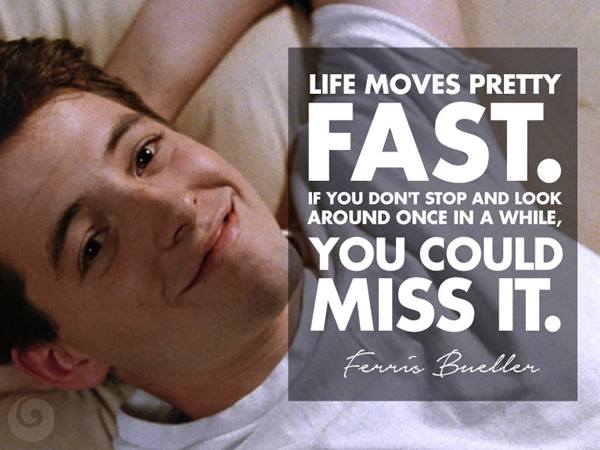
20 Years of MetaGeek, a brief and non-sequ...
Brian Tuttle
Wow, that _did_move pretty fast! I can't believe MetaGeek was founded 20 ye...
It’s no secret. We like Radio and ESSID grouping. It’s one of the key features of inSSIDer 4, and it recently showed up in Chanalyzer 5, too.
It’s no secret. We like Radio and ESSID grouping. It’s one of the key features of inSSIDer 4, and recently showed up in Chanalyzer 5, too. So it’s only natural that we decided to take Beyonce’s advice, and put a new ring into Eye P.A.!
Radio and ESSID grouping adjusts the data tables and Treepies in Eye P.A. similarly to our other applications.
Grouping by Radio shows which SSIDs are being broadcast from which APs. The radios present in your capture are listed by their MAC addresses (unless you use a Cisco or Aruba AP, in which case you’ll see the Device Name)
ESSID grouping provides lists of networks, and adjusts the counts accordingly.
Having the inner-most ring of the Treepies in Eye P.A. reflect either Radios or ESSIDs means you gain insight into your environment even faster than before.
Here’s a .gif of how the Treepies work when grouping by Radio
…and with ESSID grouping
Check out the Eye P.A. page for more on optimizing your wireless networks!
Subscribe to Signifi Personal.

If you're ready to take control of your Wi-Fi and make it feel like magic for your users, we are here to help.