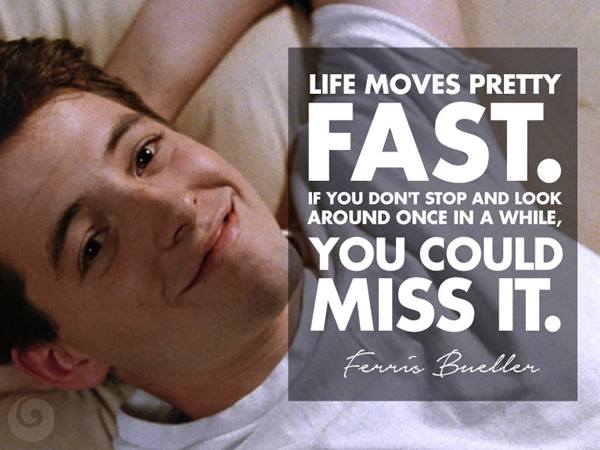
20 Years of MetaGeek, a brief and non-sequ...
Brian Tuttle
Wow, that _did_move pretty fast! I can't believe MetaGeek was founded 20 ye...
Over the weekend, I made a visit to a weekly gathering and decided to bring the Wi-Spy Air along with me as I noticed the Wi-Fi wasn’t all that great during prior visits.
Over the weekend, I made a visit to a weekly gathering and decided to bring the Wi-Spy Air along with me as I noticed the Wi-Fi wasn’t all that great during prior visits.
I’m glad I had my Wi-Spy Air to bring with me – it would have been a fairly large faux pas to just whip out a laptop in this particular setting. 😁
To describe the space, it is a converted industrial space that has the typical church-like auditorium and layout in the main gathering space. The main floor area is probably 100 feet by 130 feet, carpeted floors and high ceilings. About 150 – 200 people typically occupy the area and they all, of course, have smartphones.
Over the last several months, there has been an exhortation to use a mobile application at this location. The problem is – from the below picture – they only have one AP in the large space and, from what I am assuming, it is incorrectly placed. The AP is obviously a Ubiquity AP and I am almost certain this AP is designed to hang from the ceiling and not from the side of a wall. Why does that matter? Because, the AP’s radio is designed to transmit in a particular way and if placed on the side of the wall – it means the roof and basement are likely getting better signal strength than users that are across the room and in line of site of the AP…
At this point, I am sitting across the room, 120 feet away from the AP. I whip out my trusty Wi-Spy Air and launch the Air Viewer app on my Moto G. Right away, on the networks view, I can see that the guest network everyone is asked to join is one of 4 virtual SSIDs being broadcast by the AP. The AP is also a single band AP that is only broadcasting on the 2.4 GHz band. At my location, the signal strength was ranging between -70 and -80 DBm. This low signal strength is a major reason in why my app always seems to be sluggish. It also tells me that the AP definitely is not positioned correctly since in this open space, 120 feet away should provide a greater signal strength.
Air Viewer was also capturing as many as 15 clients at one time. Since Air Viewer is still in beta, this actually showed me that we need to hang onto client information a bit longer as the real number of clients speaking over a 1 minute period was closer to 25. However, since the internet sluggishness also corresponds to high usage, there is also likely a capacity issue with their Wi-Fi network where they cannot handle too many clients at one time. This is also reinforced by the high channel utilization, nearly 80%, that was seen during this time.
The good news – aside from these issues, the location has virtually no neighboring networks on 2.4 GHz and no competition at all on 5 GHz.
Here is the summary of my observations and some recommendations:
Subscribe to Signifi Personal.

If you're ready to take control of your Wi-Fi and make it feel like magic for your users, we are here to help.