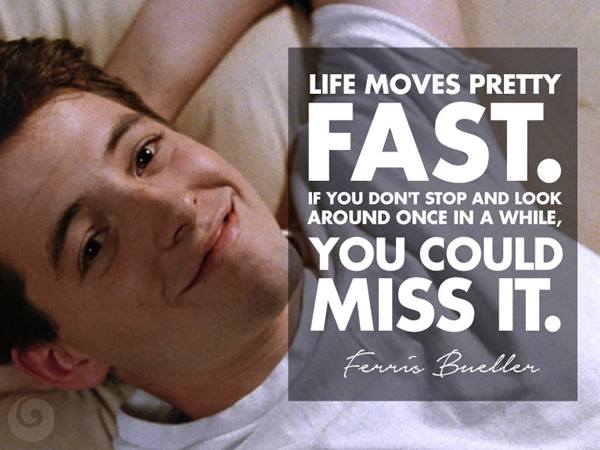
20 Years of MetaGeek, a brief and non-sequ...
Brian Tuttle
Wow, that _did_move pretty fast! I can't believe MetaGeek was founded 20 ye...
With the help of an external adapter, inSSIDer will be able to present updated signal strengths once every half second. Considering typical Wi-Fi scanners can only provide an update every 5 seconds are so, this is actually pretty huge and allows for improved means to quickly find not only APs, but client devices as well.
If you watched Ryan’s and my presentation at Mobility Field Day, we presented some updates to inSSIDer that we are currently working on (stay tuned for the release date). One of the coolest new features is the rapid Signal Strength updates that we are able to retrieve for APs AND clients.
With the help of an external adapter, inSSIDer will be able to present updated signal strengths once every half second. Considering typical Wi-Fi scanners can only provide an update every 5 seconds are so, this is actually pretty huge and allows for improved means to quickly find not only APs, but client devices as well.
Finding a Rogue AP with inSSIDer
Finding an AP
In the above video, I am locating an AP at the MetaGeek office by zeroing in on the AP in inSSIDer and viewing the signal strength over time chart to access how close (or far from) an AP I am. To tell you a secret, I was purposely moving in directions where I knew the AP wouldn’t be in order to showcase the responsiveness of the signal strength updates. Having the rapid updates lets you know pretty quickly if you are headed in the wrong direction or not.
Applications for the signal strength improvements go beyond just finding an installed network AP at a site, but to also zero in on potential rogue APs that may be infiltrating your network. Rogue APs, whether mimicking your SSID (like a big jerk meanie person), or even ones that were brought in by an employee who just wanted better Wi-Fi coverage near them, pose a potentially major security breach to your network. Furthermore, the ability to quickly see more signal strength data points allows you to more effectively measure attenuation (this one is for you Wi-Fi Nigel!).
Tracking and finding a Wi-Fi device with inSSIDer client traffic analysis
Finding a client
Even more interesting is being able to find a client device on your network. In the above video, I am trying to find a client that was placed in our MetaGeek network that was running Netflix. My task was to see if I could find the culprit. To my surprise, the first suspect that was taking up quite a bit of airtime utilization wasn’t the device I was intending to find, but was actually the device I was using to capture a screen recording. After discovering that, I used another new feature we are working on, which is the ability to alias a client. This way I know exactly what the client is and can narrow down my search to the client of interest.
Again, locating the client based on signal strength of the client and using the signal strength over time chart was quick and easy.
Applications of being able to see a client’s signal strength and being able to see the loud talkers via Client Traffic Analysis we are implementing in inSSIDer lets you quickly determine who the persistent loud talkers are, locate them, and do the needful in order ensure a smooth operating wireless network. Beyond that, you can also see, using the break down of air time utilization, if the problem exists in your network or a neighboring network. Just some more awesomely valuable data that allows you to assess and react fast.
What other types of applications can you think of with having rapid signal strength updates? Comment below to share your ideas!
Subscribe to Signifi Personal.

If you're ready to take control of your Wi-Fi and make it feel like magic for your users, we are here to help.