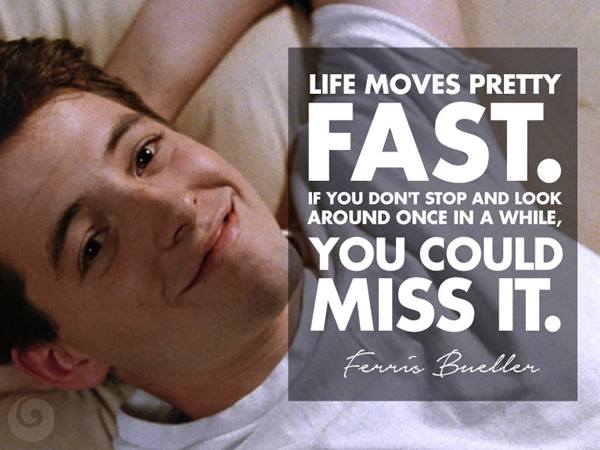
20 Years of MetaGeek, a brief and non-sequ...
Brian Tuttle
Wow, that _did_move pretty fast! I can't believe MetaGeek was founded 20 ye...
Let inSSIDer take the steering wheel on your next wardrive. With the new filtering system, you can plot your course to the nearest 40 MHz 300mbps 802.11n unencrypted Wi-Fi access point.
Let inSSIDer take the steering wheel on your next wardrive. With the new filtering system, you can plot your course to the nearest 40 MHz 300mbps 802.11n unencrypted Wi-Fi access point.
MetaGeek has added four very cool features into inSSIDer 2. If you have been waiting for these features, grab your copy of inSSIDer2 and let MetaGeek know what you think.
I took inSSIDer 2 out for a spin to show off some of the new features!
Want to find that rogue AP? Use these filters: Rssi > -80 && Security <= WEP && Ssid = “Cisco-Linksys”
Build your filter list and quickly toggle between them using the checkboxes or simply run several filters to find an AP meeting your requirements.
When scans become burdened with hundreds of access points the legend is a welcomed addition to inSSIDer 2.
The RSSI values in inSSIDer 2 now have sparkline previews for the Wi-Fi signal strength giving it a historical preview. The table also indicates whether the access point is 802.11n or not.
Many thanks to MetaGeekster Tyler who has devoted hours upon hours to bring you inSSIDer 2.
Subscribe to Signifi Personal.

If you're ready to take control of your Wi-Fi and make it feel like magic for your users, we are here to help.