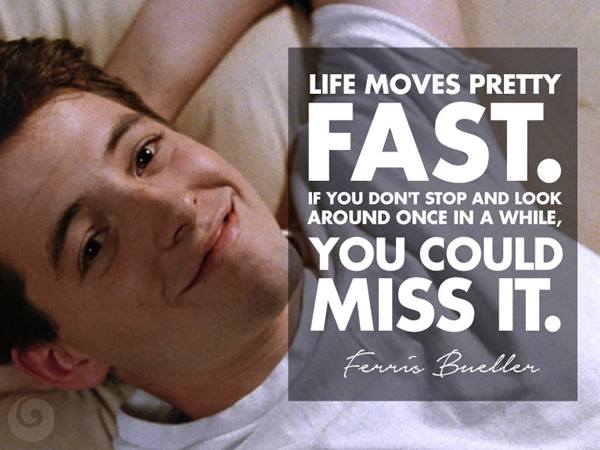
20 Years of MetaGeek, a brief and non-sequ...
Brian Tuttle
Wow, that _did_move pretty fast! I can't believe MetaGeek was founded 20 ye...
Chanalyzer is a must-have tool for troubleshooting Layer 1 issues, and ruling out RF interference.
Chanalyzer is a must-have tool for troubleshooting Layer 1 issues, and ruling out RF interference. Just walk around, and keep an eye out for times of high utilization (when the density and waterfall views have a lot of red coloration)
This screenshot from Chanalyzer’s Report Builder Accessory shows the relationship between the red line in the waterfall and the utilization measurement
But what to do when you’re not on site to catch the suspected interference in action? One common tactic among those trying to troubleshoot issues for their customers is to leave behind a laptop running Chanalyzer for a day, then examine the recording looking for the “red spots” of high utilization.
What becomes problematic is as a recording becomes longer, the colors in the Waterfall Navigation pane becomes compressed to the point of looking for a needle in a haystack
Mentally split the Navigation Pane into 24 parts (one for each hour)
If your recording was 24 hours long, then there would have to be high utilization for over an hour straight in order for it to be easy to spot.
In order to combat this problem, the latest release of Chanalyzer introduces Automatic Session Splitting. By default, your current recording sessions will be cloned every two hours. This means that when it comes time for you to analyze recording data spanning several hours, you can quickly cycle through your sessions, look for red, and take it from there!
As always, you can learn more and ask questions at our Knowledge Base at http://support.metageek.net.
Until next time…
-Taylor
Subscribe to Signifi Personal.

If you're ready to take control of your Wi-Fi and make it feel like magic for your users, we are here to help.