Advanced Wi-Fi Lessons
ZigBee and Wi-Fi Coexistence
ZigBee transmits on the same part of the 2.4 GHz spectrum as Wi-Fi, and when both protocols are transmitting at the same time, it causes interference that can damage the quality of the Zigbee signal. In this lesson, we'll cover how to design a network for Wi-Fi and Zigbee to peacefully coexist.
ZigBee and Wi-Fi Coexistence
ZigBee and Wi-Fi channels both exist in the 2.4 GHz band, existing
in the exact same frequency space. When deploying both Wi-Fi and
ZigBee in the same environments, careful planning must be performed
to make sure that they don't interfere with each other.
Operating a ZigBee network and a Wi-Fi network on the same frequency
will cause them to interfere with each other. Usually, the ZigBee
network will take the hit.
ZigBee and Wi-Fi Channels
ZigBee and Wi-Fi channel numbers may seem similar, suggesting that they won't overlap. Unfortunately, this is not the case.

2.4 GHz Wi-Fi Channels
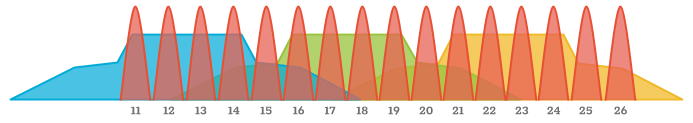
2.4 GHz ZigBee Channels
Wi-Fi's three non-overlapping channels (1, 6, and 11) use the exact same frequencies as ZigBee channels 11-22.
ZigBee channels 25-26 aren't immune either, because they can be caught in Wi-Fi channel 11's sideband lobe (see Sideband Lobes below). ZigBee channel 26 is usually relatively unaffected by Wi-Fi, but many ZigBee devices do not support it.
Visualize ZigBee with Wi-Spy + Chanalyzer
Chanalyzer + Wi-Spy allows you to visualize 2.4 GHz RF signals from both ZigBee and Wi-Fi, so you can plan a stable deployment.
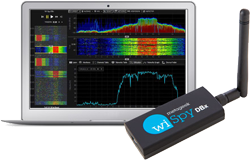
Interference
When a Wi-Fi network is on the same channel as a ZigBee network, the Wi-Fi network will usually interfere with the ZigBee network.
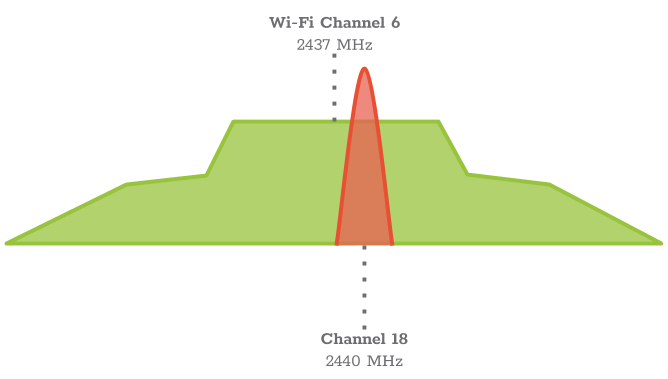
Sideband Interference
An 802.11g/n signature in the spectrum has two components: The 20 MHz "square" section that contains the data subcarriers Sideband lobes on each side, which are a normal side effects. Sideband lobes might not carry Wi-Fi data, but they are fully capable of drowning out ZigBee transmissions.
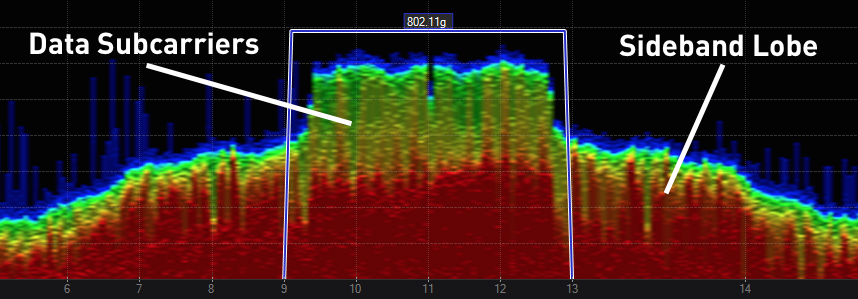
Data Subcarriers and Sideband Lobe
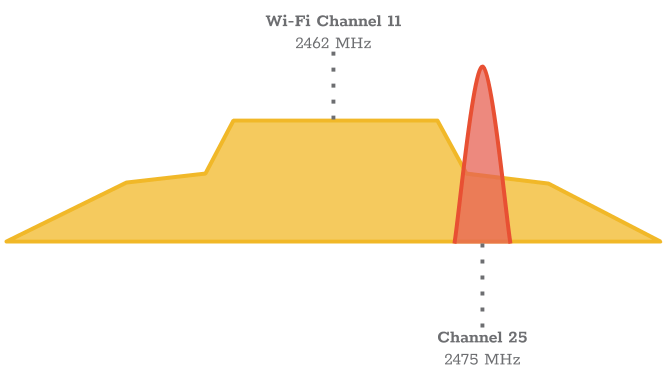
Sideband lobes are usually only visible when you are very close to to the device that is actively transmitting (try doing a speed test or streaming an HD video). This is especially evident when your ZigBee access point and Wi-Fi access point are in very close proximity with each other (like in the same comm closet).
Channel Planning
When deploying ZigBee and Wi-Fi networks in the same environment,
channel planning for peaceful coexistence is key.
Normally, we get three Wi-Fi channels to work with (utilizing 1, 6,
and 11), but to make room for ZigBee, we may have give up channel
11.
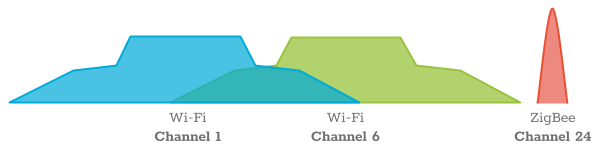
When we deploy our AP's around the house, we'll want to keep the same-channel access points as far away from each other as possible to avoid co-channel interference. This essentially creates a two-channel reuse plan, which isn't as efficient as a three-channel reuse plan, but it will work to make space for the ZigBee gear.
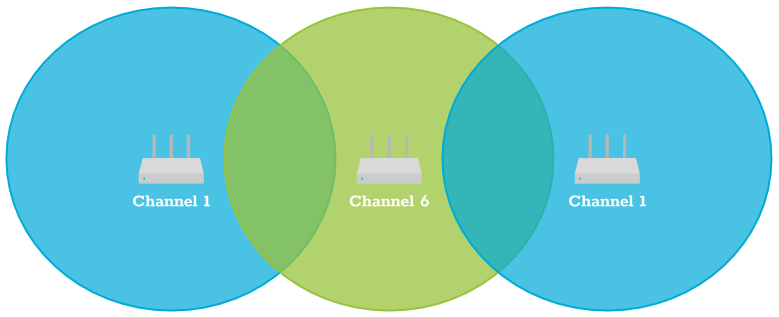
A two-channel reuse plan
This concept can be applied to just about any variation of two channels out of 1, 6, and 11. You could place Wi-Fi gear on channel 1 and 11, or 6 and 11, or any variant, as long as you're making room for the ZigBee gear and placing it on a good channel.
Dealing with Neighbors
Most deployments have neighbors, and they typically run their own wireless networks, which have unpredictable channels. When you deploy your wireless network, use Chanalyzer + Wi-Spy to:
- Identify what channels the neighbors are using
- Choose the best channels for your Wi-Fi network
- Perform throughput testing on your Wi-Fi network to determine what ZigBee channels they will interfere with
- Deploy ZigBee networks on channels that don't receive interference from your Wi-Fi, or the neighbors Wi-Fi˜
ZigBee and Wi-Fi Channel Chart
Click here to download a reference chart for ZigBee and Wi-Fi Channels.
